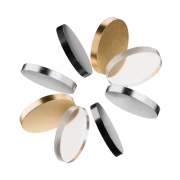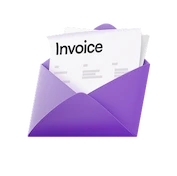Ich nutze Vivid Banking nun seit einiger Zeit und bin durchweg begeistert. Die App ist extrem übersichtlich, modern gestaltet und intuitiv zu bedienen. Kontoeröffnung und Verifizierung liefen schnell und reibungslos. Genau so, wie man es sich von einer modernen Bank wünscht.
Bestes Geschäftskonto 2026
Digitale Registrierung, Sofort-Überweisungen, hohe Zinssätze und alle Finanz-Tools die du brauchst. Wähle ein Konto, das zu deinen Ambitionen passt!
Trustpilot: Hervorragend! | Über 25.000 Bewertungen
Auszeichnungen & Erfolge
Geschäftskonten von Vivid im Vergleich

Bestes Geschäftskonto 2026
Finanzfluss.de

Höchster Zinssatz für Unternehmen 2026
Für-Gründer.de

Firmendepot Nr. 1 2026
Geschaeftskonten24.net

Bestes Mobile Banking 2025
Handelsblatt.com
Die Komplettlösung für Unternehmen & Selbstständige
Mach mehr aus deinem Geld
Sichere dir den höchsten Sonderzinssatz aus dem Ranking des Magazins "Für Gründer"! Erhalten Sie 5 % p. a. fest für 5 Monate* in USD & GBP oder 4 % p. a. fest für 4 Monate* in EUR. Dein Geld wird von uns in qualifizierte Geldmarktfonds investiert, um Zinsen zu generieren. Mehr zum Thema Zinsen hier.

Ein Geschäftskonto, auf das man bauen kann
Echte Bewertungen und ehrliches Feedback zeigen, warum sich Selbstständige, Unternehmen und Vereine für ein Geschäftskonto von Vivid entscheiden.
4,6
Trustpilot-Bewertung
Bewertet mit „Hervorragend“ – 4,6/5 in >25.000 Bewertungen.
4,5
App Store & Google Play
4,5/5 in >51.000 Bewertungen für die App „Vivid Business & Personal“
24 / 7
Support
Unterstützung durch unser Team, Tag und Nacht.
Das schätzen unsere Kund:innen
Tarife für jedes Unternehmen
Am besten für wachsende Firmen mit mehr Aktivität und erweiterten Anforderungen – hält schnelle Teams in Sync
- Loslegen
Free Start
Perfekt für neu registrierte Firmen, die Finanzen aufsetzen und zentrale Banking-Funktionen kostenlos testen
0 € / Monat
Dauerhaft kostenlos- Konten & Zinsen
- Kostenlose Konten mit einzigartigen IBANsUnbegrenzt
- Anfänglicher fester Zinssatz p.a.*4%
- Zinssatz p.a. nach 4 Monaten*0,1%
- Anfänglicher fester Zinssatz p.a., USD/GBP*5%
- Zinssatz p.a. nach 5 Monaten, USD/GBP*0,2%
- Karten & Cashback
- Garantiertes, unbegrenztes Cashback0,1%
- Cashback auf ausgewählte Kategorien und Marken – bis zu2%
- Virtuelle & physische KartenKostenlos
- Ausgabenlimit für Werbeanzeigen und IT-DiensteUnbegrenzt
- Überweisungen
- SEPA InstantKostenlos
- Eingehende SWIFTKostenlos
- Ausgehende SWIFT5 €
- Support
- 24 Stunden täglich persönlicher SupportJa
- Konten & Zinsen
- Loslegen
Basic
Ideal für kleine Unternehmen mit regelmäßigen Umsätzen, die solides Alltagsbanking zu kleinem Preis wollen
6,9 € / Monatohne MwSt.
2 Monate kostenlos ausprobieren- Konten & Zinsen
- Kostenlose Konten mit einzigartigen IBANsUnbegrenzt
- Anfänglicher fester Zinssatz p.a.*4%
- Zinssatz p.a. nach 4 Monaten*0,5%
- Anfänglicher fester Zinssatz p.a., USD/GBP*5%
- Zinssatz p.a. nach 5 Monaten, USD/GBP*1%
- Karten & Cashback
- Garantiertes, unbegrenztes Cashback0,2%
- Cashback auf ausgewählte Kategorien und Marken – bis zu4%
- Virtuelle & physische KartenKostenlos
- Ausgabenlimit für Werbeanzeigen und IT-DiensteUnbegrenzt
- Überweisungen
- SEPA InstantKostenlos
- Eingehende SWIFTKostenlos
- Ausgehende SWIFT5 kostenlos pro Monat, dann 5 €
- Support
- 24 Stunden täglich persönlicher SupportJa
- Konten & Zinsen
- Loslegen
Pro
Am besten für wachsende Firmen mit mehr Aktivität und erweiterten Anforderungen – hält schnelle Teams in Sync
18,9 € / Monatohne MwSt.
2 Monate kostenlos ausprobieren- Konten & Zinsen
- Kostenlose Konten mit einzigartigen IBANsUnbegrenzt
- Anfänglicher fester Zinssatz p.a.*4%
- Zinssatz p.a. nach 4 Monaten*1,3%
- Anfänglicher fester Zinssatz p.a., USD/GBP*5%
- Zinssatz p.a. nach 5 Monaten, USD/GBP*2%
- Karten & Cashback
- Garantiertes, unbegrenztes Cashback0,5%
- Cashback auf ausgewählte Kategorien und Marken – bis zu6%
- Virtuelle & physische KartenKostenlos
- Ausgabenlimit für Werbeanzeigen und IT-DiensteUnbegrenzt
- Überweisungen
- SEPA InstantKostenlos
- Eingehende SWIFTKostenlos
- Ausgehende SWIFT10 kostenlos pro Monat, dann 5 €
- Support
- 24 Stunden täglich persönlicher SupportJa
- Konten & Zinsen
- RechnungsstellungKostenlos
- Unterlagen für die Buchhaltung hochladen (bei kostenpflichtigen Plänen)Unbegrenzt
- Software-Verknüpfungen (Lexware Office, DATEV, ...)Kostenlos
- Geschäftsreisen: Cashback bis zu30%
- Crypto Earn-Erträge bis zu8 % effektiver Jahreszins
- Gebühr für den Empfang von Kartenzahlungen von Kunden (EEA-Karten), ab0,79% (+0,25 €)
- Firmendepot (Aktien, ETFs, Krypto)Kostenlos
- Virtuelle Teammitglieder (KI-Assistenten für Personal & Recht)Kostenlos
Privatkonten für Führungskräfte und Teammitglieder
Mit Vivid behältst du gleichzeitig den Überblick über Geschäftskapital und privates Geld - auf einer einzigen Plattform. Nutze das volle Potenzial unserer Konten: profitiere von Cashback auf Kartenzahlungen, hohen Zinsen auf nicht investiertes Geld und einer großen Auswahl an Investmentoptionen und ETFs.

Dein Geld ist in guten Händen

Sichere Anlage
Dein Geld wird in Vermögenswerten wie Einlagen bei der Zentralbank von Luxemburg und hochwertigen, qualifizierten Geldmarktfonds angelegt, die von BlackRock und anderen Gesellschaften verwaltet werden. Anders als herkömmliche Banken verwenden wir die Gelder unserer Kund:innen nicht für die Vergabe riskanter Kredite.
Überwachung durch europäische Finanzbehörden
Alle unsere Dienstleistungen werden von der Vivid Money-Gruppe selbst angeboten: Die Vivid Money S.A. steht unter der Aufsicht der Commission de Surveillance du Secteur Financier (CSSF) in Luxemburg und die Vivid Money B.V. wird von der niederländischen Finanzmarktaufsicht (AFM) reguliert.
Schutz im Fall unserer Insolvenz
Wir halten dein Geld von unserem getrennt. In dem unwahrscheinlichen Fall einer Insolvenz der Vivid Money S.A. oder Vivid Money B.V. bleibt das Geld unserer Kund:innen sicher — auch über Beträge von 100.000 € hinaus. Das Guthaben auf deinen Konten gehört ausschließlich dir.

Zahlungssicherung
Wir schützen deine Daten bei Zahlungsvorgängen mithilfe international anerkannter Sicherheitsstandards für Kreditkartenzahlungen.

Zwei-Faktor-Authentifizierung
Mit 3D Secure und zweistufiger Authentifizierung stellen wir sicher, dass keine Zahlung ohne deine Genehmigung erfolgt.

Datenschutzstandards
Unsere Server befinden sich innerhalb der EU, um die Einhaltung der Datenschutz-Grundverordnung zu garantieren.